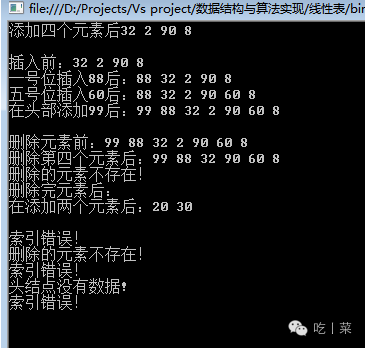- A+
从双向链表这个名字
就可以知道很多了
普通的单链表,只能往这一个方向进行查找遍历
而双向链表,他可以从两个方向进行查找
只要知道了某个结点,就可以知道它的前驱和后继
下面实现一下
|
1 2 3 4 5 6 7 8 9 10 11 |
class DoubleLink<T> { class Node { public T data; public Node pre; public Node next; } private Node _head; private Node _last; private int _currentLength = 0; |
这里定义一个抽象的数据类
用于保存数据,前驱,后继
声明一个指向头结点的引用
声明一个指向尾结点的引用
定义一个int变量用于保存链表的长度
|
1 2 3 4 5 6 7 8 |
//初始化为只有头结点的空链表 public DoubleLink() { _head = new Node(); _head.pre = null; _head.next = null; _last = _head; } |
初始化链表为空链表
新建头结点
前驱和后继都为null
初始化尾结点也为头结点
|
1 2 3 4 5 6 7 8 9 10 11 12 |
//添加元素在尾部 public bool Add(T element) { Node addNode = new Node(); addNode.data = element; addNode.pre = this._last; addNode.next = null; this._last.next = addNode; this._last = addNode; this._currentLength++; return true; } |
注意的是双向链表
所以要设置它们的前驱和后继
这里只是在尾部添加,所以新加结点后面不会有结点
这里就只需要修改与原尾结点的联系
|
1 2 3 4 5 6 7 8 9 10 11 12 13 14 15 16 17 18 19 20 |
//在头部添加元素 public bool AddAtFirst(T element) { Node addNode = new Node(); addNode.data = element; addNode.pre = this._head; addNode.next = this._head.next; if (this._head.next != null) { this._head.next.pre = addNode; this._head.next = addNode; } else { //为空链表 this._last = addNode; } this._currentLength++; return true; } |
这里又不同于在尾部添加结点
这里在头部添加
则表示新加的结点的前面有头结点
后面有链表的第一个结点(除了空链表的情况下)
需要设置的不单单是新加的结点
还需要设置它前驱的后继
设置它后继的前驱
都还是它
(绕傻你^_^)
|
1 2 3 4 5 6 7 8 9 10 11 12 13 14 15 16 17 18 19 20 21 22 23 24 25 26 27 28 29 30 31 32 33 34 35 36 |
//获取某个位置的结点 private Node GetNodeByIndex(int index) { if (index < 0 || index > this._currentLength) { Console.WriteLine("索引错误!"); return null; } int i; Node goNode; if (index < this._currentLength / 2 + 1) { //想获得的结点靠前,通过前序向后遍历 i = 0; goNode = this._head; while (i != index && goNode.next != null) { goNode = goNode.next; i++; } } else { //后序向前遍历寻找结点 i = this._currentLength; goNode = this._last; while (i != index && goNode.pre != null) { goNode = goNode.pre; i--; } } return goNode; } |
这个重点说说吧
前面那些都可以参考单链表,并没有什么不同
双向链表既然可以有两个方向可以查找元素
当然是哪边近就要从哪边查找啦
所以
①还是要判断一下索引的合法性
②判断一下是那一边离index近,如果是左边就用前面遍历
如果是右边就用后面遍历
③遍历到第index个结点(自己理解或看单链表)
④返回这个节点
0返回的是头结点
|
1 2 3 4 5 6 7 8 9 10 11 12 13 14 15 16 17 |
//获取某个位置的值 public bool GetElement(int index, ref T element) { //排除头结点 if (index == 0) { Console.WriteLine("头结点没有数据!"); return false; } Node node = this.GetNodeByIndex(index); if (node == null) { return false; } element = node.data; return true; } |
不说了!!!
|
1 2 3 4 5 6 7 8 9 10 11 12 13 14 15 16 17 18 |
//插入结点 public bool Inset(int index, T element) { Node preNode = this.GetNodeByIndex(index - 1); if (preNode == null || preNode.next == null) { return false; } Node addNode = new Node(); addNode.data = element; addNode.pre = preNode; addNode.next = preNode.next; preNode.next.pre = addNode; preNode.next = addNode; this._currentLength++; return true; } |
插入结点
需要设置新加结点的前驱为被插结点的前驱
新加结点的后继为被插结点
设置被插结点的前驱为新加结点
设置被插结点前驱的后继为新加结点
总共关系要设置4个
注意好顺序,别把结点改乱了
|
1 2 3 4 5 6 7 8 9 10 11 12 13 14 15 16 17 18 19 20 21 22 23 24 25 26 27 28 |
//删除某个位置的结点 public bool Delete(int index, ref T element) { Node preNode = this.GetNodeByIndex(index - 1); if (preNode == null || preNode.next == null) { Console.WriteLine("删除的元素不存在!"); return false; } Node deleteNode = preNode.next; element = deleteNode.data; if (index == this._currentLength) { this._last = preNode; } else { deleteNode.next.pre = preNode; } preNode.next = deleteNode.next; deleteNode = null; this._currentLength--; return true; } |
这里注意的就是如果要删除的是最后一个结点的话
是不需要设置被删结点的后继的前驱的
因为它都没有后继
尾结点被删除后,那么上一个结点就是尾结点了
测试
|
1 2 3 4 5 6 7 8 9 10 11 12 13 14 15 16 17 18 19 20 21 22 23 24 25 26 27 28 29 30 31 32 33 34 35 36 37 38 39 40 41 42 43 44 45 46 47 48 49 50 51 52 53 54 55 56 57 58 59 |
static void TestDoubleLink() { //添加测试 DoubleLink<int> d = new DoubleLink<int>(); d.Add(2); d.Add(90); d.AddAtFirst(32); d.Add(8); PrintDoubleLink(d,"添加四个元素后"); Console.WriteLine(); //插入测试 PrintDoubleLink(d, "插入前:"); d.Inset(1, 88); PrintDoubleLink(d, "一号位插入88后:"); d.Inset(5, 60); PrintDoubleLink(d, "五号位插入60后:"); d.AddAtFirst(99); PrintDoubleLink(d, "在头部添加99后:"); Console.WriteLine(); //删除测试 int data = 0; PrintDoubleLink(d, "删除元素前:"); d.Delete(4, ref data); PrintDoubleLink(d, "删除第四个元素后:"); d.Delete(1, ref data); d.Delete(1, ref data); d.Delete(1, ref data); d.Delete(1, ref data); d.Delete(1, ref data); d.Delete(1, ref data); d.Delete(1, ref data); PrintDoubleLink(d, "删除完元素后:"); d.Add(30); d.AddAtFirst(20); PrintDoubleLink(d, "在添加两个元素后:"); Console.WriteLine(); //索引测试 d.Delete(30, ref data); d.Inset(0, 1); d.GetElement(0 ,ref data); d.GetElement(-1, ref data); } static void PrintDoubleLink(DoubleLink<int> d, string text = "输出:") { int data = 0; Console.Write(text); for (int i = 0; i < d.GetLength(); i++) { d.GetElement(i + 1, ref data); Console.Write(data.ToString() + " "); } Console.WriteLine(); } |
结果
双向链表也是可以有循环结构的
我就不实现了
循环结构可以通过一个结点遍历整个链表
双向链表也可以啊,虽然不是顺序性的
但也可以结合栈反序一下实现顺序性啊
具体需求,具体使用吧!